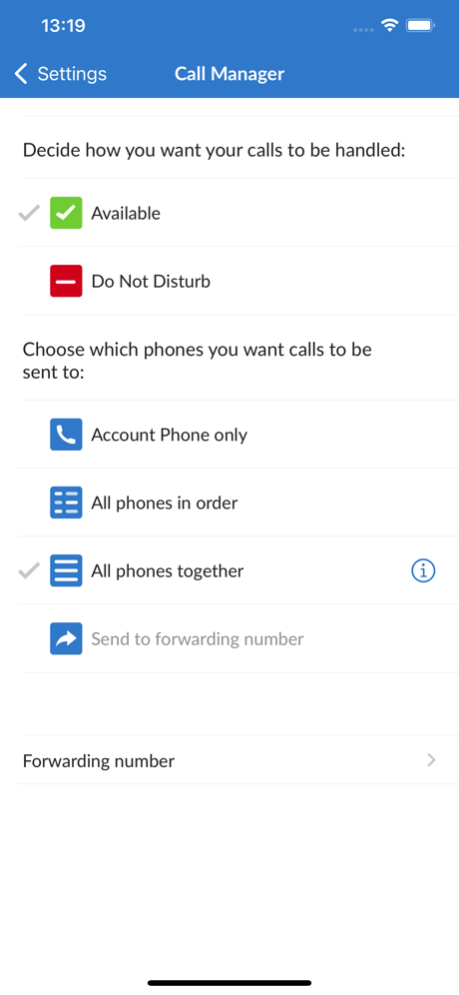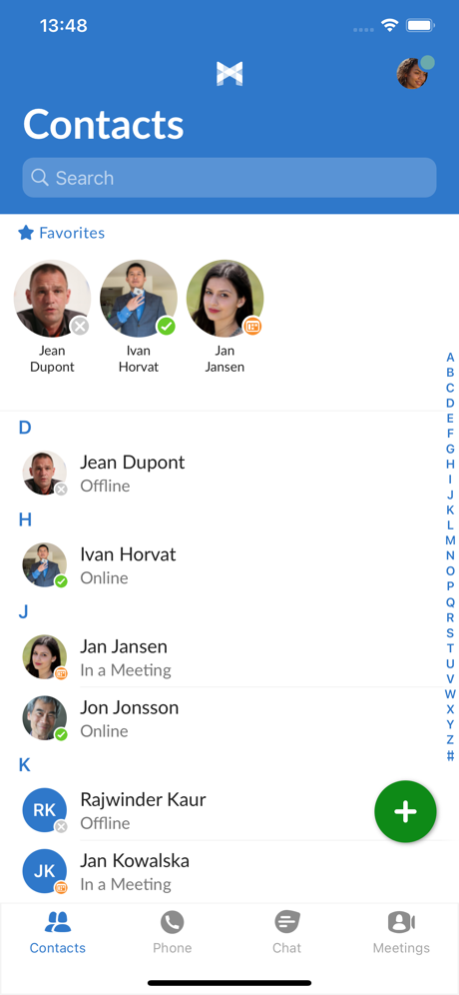Version History
Here you can find the changelog of MaX UC since it was posted on our website on 2016-10-30.
The latest version is 3.21.12 and it was updated on soft112.com on 02 April, 2024.
See below the changes in each version:
version 3.21.12
posted on 2024-03-25
Mar 25, 2024
Version 3.21.12
In this update to MaX UC, we've added:
Stability improvements: we have fixed several issues that would previously result in crashes.
Accessibility improvements: fixes for issues related to accessibility helpers including screen readers and improved behaviour when using external keyboards.
Numerous bug fixes.
version 3.20.21
posted on 2023-12-04
Dec 4, 2023
Version 3.20.21
In this update to MaX UC, we've added:
- Stability improvements.
- Bugfixes.
version 3.20.14
posted on 2023-10-30
Oct 30, 2023
Version 3.20.14
In this update to MaX UC, we've added:
- Stability improvements.
- Bugfixes.
- Translation improvements.
version 3.20.13
posted on 2023-10-11
Oct 11, 2023
Version 3.20.13
In this update to MaX UC, we've added:
- New privacy focused settings.
- Support for iOS 17.
- Stability improvements.
- Bugfixes.
version 3.11.41
posted on 2023-07-03
Jul 3, 2023
Version 3.11.41
In this update to MaX UC, we've added:
Bug/crash fixes.
Translation improvements.
version 3.11.30
posted on 2023-05-09
May 9, 2023
Version 3.11.30
In this update to MaX UC, we've:
Fixed a rare crash that can occur whilst processing contacts.
version 3.11.21
posted on 2023-04-03
Apr 3, 2023
Version 3.11.21
Fixed an issue where business group contacts could not be retrieved from the server.
version 3.11.12
posted on 2023-03-27
Mar 27, 2023
Version 3.11.12
In this update to MaX UC, we've added:
- The option to sign in with your Microsoft account (Service Provider dependent).
- The ability to change the chat notification sound.
- Additional accessibility improvements.
- Additional bug fixes.
version 3.02.30
posted on 2022-08-22
Aug 22, 2022 Version 3.02.30
For the past year we have focused on making our MaX UC apps more accessible. Important enhancements like supporting landscape mode, large font size and full screen reader support means that V3.02 is our first to meet the WCAG 2.1 AA accessibility guidelines. This is an important milestone that helps us to support all our users, no matter their access needs.
The V3.02.30 update includes additional bug fixes, including fixes for a number of crashes.
version 3.02.14
posted on 2022-04-29
Apr 29, 2022 Version 3.02.14
In the V3.02 update to MaX UC, we've added:
- Unattended (blind) call transfer support.
- Security improvements.
- Stability and performance improvements, especially for users with large numbers of contacts.
- Accessibility improvements.
- Additional bugfixes.
In addition, V3.02.14 includes two additional bugfixes.
version 3.00.31
posted on 2022-03-02
Mar 2, 2022 Version 3.00.31
In this update to MaX UC, we've:
- Fixed a crash that could occur when rotating the device during a call
- Fixed an issue where meetings cannot be joined or created on some networks
- Fixed a rare issue where the user could be logged out in poor network conditions
- Fixed a rare crash while processing background data
version 3.00.15
posted on 2022-01-07
Jan 7, 2022 Version 3.00.15
In this update to MaX UC, we've added:
- Per-Call rating screen after VoIP calls - users can now rate individual calls.
- Various accessibility improvements.
- Security improvements.
- Users can now start Instant Messaging from VoIP calls.
- Ability to send follow-up email for sent error reports.
V3.00.15 - fixed an issue with Meeting functionality not working
version 3.00.14
posted on 2022-01-04
Jan 4, 2022 Version 3.00.14
In this update to MaX UC, we've added:
- Per-Call rating screen after VoIP calls - users can now rate individual calls.
- Various accessibility improvements.
- Security improvements.
- Users can now start Instant Messaging from VoIP calls.
- Ability to send follow-up email for sent error reports.
version 2.34.31
posted on 2021-10-19
Oct 19, 2021 Version 2.34.31
Thanks for downloading the new version of MaX UC!
This release contains the following:
Fix for an issue where DNS failures can result in repeated attempts to send registers.
Fix for an issue preventing signing in to or out of MLHGs
Re-enabling clickable links in voicemail transcriptions
Fix for an issue that prevented group chats from being updated
version 2.34.14
posted on 2021-09-22
Sep 22, 2021 Version 2.34.14
In this update to MaX UC, we've added:
-Support for dark mode. You can set this in the iOS control center.
-Support for both portrait and landscape mode.
-Compatibility for iOS accessibility features like VoiceOver or font scaling.
-Automatic dialing of External Line Codes in Business Groups where these are configured.
-Support for logging in and out of Multi-Line Hunt Groups from within the app.
This version also includes a fix for a bug that caused some users to be unable to log in.
version 2.34.13
posted on 2021-09-08
Sep 8, 2021 Version 2.34.13
In this update to MaX UC, we've added:
-Support for dark mode. You can set this in the iOS control center.
-Support for both portrait and landscape mode.
-Compatibility for iOS accessibility features like VoiceOver or font scaling.
-Automatic dialing of External Line Codes in Business Groups where these are configured.
-Support for logging in and out of Multi-Line Hunt Groups from within the app.
version 2.33.41
posted on 2021-07-19
Jul 19, 2021 Version 2.33.41
Thanks for downloading the new version of MaX UC!
This release contains the following:
-Fix for call back button not working after connection loss during call.
version 2.33.30
posted on 2021-06-01
Jun 1, 2021 Version 2.33.30
Thanks for downloading the new version of MaX UC!
This release contains the following:
-Fixes for rare crashes
-Fix for a rare crash when deleting voicemails
-Fix for occasional login crash
-Fix issue preventing Three-Way Calling
version 2.33.12
posted on 2021-04-28
Apr 28, 2021 Version 2.33.12
In this update to MaX UC, we've added:
-Security improvements, including improved encryption for meetings.
-A more seamless file transfer and chat experience.
-Improved voicemail handling - you can now forward messages to other users' voicemail without leaving the app.
-Users can now choose to hide MaX UC VoIP calls from iOS native Call History.
-Support for the Thai language.
version 2.32.15
posted on 2021-03-16
Mar 16, 2021 Version 2.32.15
Thanks for downloading the latest update to MaX UC.
This version contains fixes for the following bugs:
Can't reset password if e-mail contains a +
Native SMS button displays on iPad
Call pull banner covers background screen
Meeting invites don't show up while in a call
Mobile clients can't enable waiting rooms prior to schedule meeting starting
Registration flood on incoming call
version 2.32.12
posted on 2021-01-25
Jan 25, 2021 Version 2.32.12
Thanks for downloading the latest update to MaX UC.
This version contains fixes for the following bugs:
Sluggish app performance with large numbers of voicemails/contacts
Rare crash when deleting voicemail
Rare instances of one-way media
Unable to add participants to group chat on iPad
Incoming calls with ELC may not match contacts
version 2.32.10
posted on 2020-12-07
Dec 7, 2020 Version 2.32.10
This latest upgrade to Max UC may look a little sharper - we've increased the contrast to make the visuals clearer.
In addition we have added
iOS 14 optimizations
Accessibility improvements for VoiceOver
Off-Switch Business Group Contacts (if applicable to your service provider)
Updated Meeting functionality
Cypriot Greek translation
Together with various stability and performance enhancements and other bug fixes.
version 2.31.16
posted on 2020-10-15
15 Oct 2020 Version 2.31.16
Thanks for downloading the latest update to MaX UC.
It contains fixes for the following bug:
Under very rare conditions, the app may become unresponsive.
version 2.31.16
posted on 2020-10-15
Oct 15, 2020 Version 2.31.16
Thanks for downloading the latest update to MaX UC.
It contains fixes for the following bug:
Under very rare conditions, the app may become unresponsive.
version 2.31.15
posted on 2020-10-12
Oct 12, 2020 Version 2.31.15
Thanks for downloading the latest update to MaX UC.
This version contains the following improvements:
- Improved security.
- Support for Greek.
It contains fixes for the following bugs:
- Crash when opening the settings page
- Individual IM UI issues
- Crash when opening on iPad
- App gets stuck in loop when logged out
- High CPU Usage Termination
- No ringback tone on some calls
- On screen keyboard issue on iPad when opening and closing the app
- Crash when attempting to pick up a call
- Crash when trying to send feedback
- Connection error on iPad when viewing upcoming meetings
- Onboarding screens don't fill the whole screen properly
- Broken navigation bars in photos pickers on iOS 14
version 2.31.13
posted on 2020-09-02
Sep 2, 2020 Version 2.31.13
Thanks for downloading the latest update to MaX UC.
This version contains the following improvements:
Improved security.
Support for Portuguese.
Improved MaX Meeting. For example, you can now use landscape mode in meetings on iPhone.
It contains fixes for the following bugs:
Glitches when adding a Click-to-Dial callback number.
Issue when transferring call on iPad.
Unable to join meetings after logging out.
Some UI on the main screen was inaccessable when using VoiceOver.
App could crash when tapping on a participant in the participant list in meetings on iPad.
Webinar invite URLs for registered webinars sometimes didn't work as expected.
version 2.31.09
posted on 2020-06-09
Jun 9, 2020 Version 2.31.09
Thanks for downloading the latest update to MaX UC.
This version contains the following improvements:
-Optionally enable passwords by default on scheduled meetings
-Improved security
It contains fixes for the following bugs:
-In IMs, sometimes can't type desired Chinese character if message is over multiple lines
-Initials are empty if name only has one character
-IM messages occasionally go missing
-QR code login doesn't work
-Voiceover doesn't work in the in-call screen
-Deleting messages reduces the maximum number of messages that can be loaded
-User gets ten push notifications for every message they receive
-SMS received carbon has incorrect timestamp
version 2.31.06
posted on 2020-04-27
Apr 27, 2020 Version 2.31.06
MaX UC is the new name and logo for the Accession Communicator app. MaX UC brings to you updates that offer an enhanced cellular experience of business communications.
This update also delivers various stability and performance enhancements to ensure the app runs smoothly on iOS 13.
version 2.31.60
posted on 2020-04-26
Apr 26, 2020 Version 2.31.60
- Contact merging on name should be case-insensitive
- Some fixes to Chinese translations
version 2.30.51
posted on 2020-04-07
Apr 7, 2020 Version 2.30.51
Thanks for downloading the latest update to Accession Communicator. Here's what you can expect in this update:
- Fixed an issue with contact merging
version 2.30.50
posted on 2020-03-31
Mar 31, 2020 Version 2.30.50
Thanks for downloading the latest update to Accession Communicator. Here's what you can expect in this update:
Fixed an issue where attempts to transfer calls would fail
version 2.30.13
posted on 2020-01-28
Jan 28, 2020 Version 2.30.13
Thanks for downloading the latest update to Accession Communicator. Here's what you can expect in this update:
-Added support for Bulgarian language
version V2.21.03
posted on 2012-08-10
version 2.31.09
posted on 1970-01-01
2020年6月9日 Version 2.31.09
Thanks for downloading the latest update to MaX UC.
This version contains the following improvements:
-Optionally enable passwords by default on scheduled meetings
-Improved security
It contains fixes for the following bugs:
-In IMs, sometimes can't type desired Chinese character if message is over multiple lines
-Initials are empty if name only has one character
-IM messages occasionally go missing
-QR code login doesn't work
-Voiceover doesn't work in the in-call screen
-Deleting messages reduces the maximum number of messages that can be loaded
-User gets ten push notifications for every message they receive
-SMS received carbon has incorrect timestamp
version 2.32.10
posted on 1970-01-01
2020年12月7日 Version 2.32.10
This latest upgrade to Max UC may look a little sharper - we've increased the contrast to make the visuals clearer.
In addition we have added
iOS 14 optimizations
Accessibility improvements for VoiceOver
Off-Switch Business Group Contacts (if applicable to your service provider)
Updated Meeting functionality
Cypriot Greek translation
Together with various stability and performance enhancements and other bug fixes.
version 2.30.51
posted on 1970-01-01
2020年4月7日 Version 2.30.51
Thanks for downloading the latest update to Accession Communicator. Here's what you can expect in this update:
- Fixed an issue with contact merging